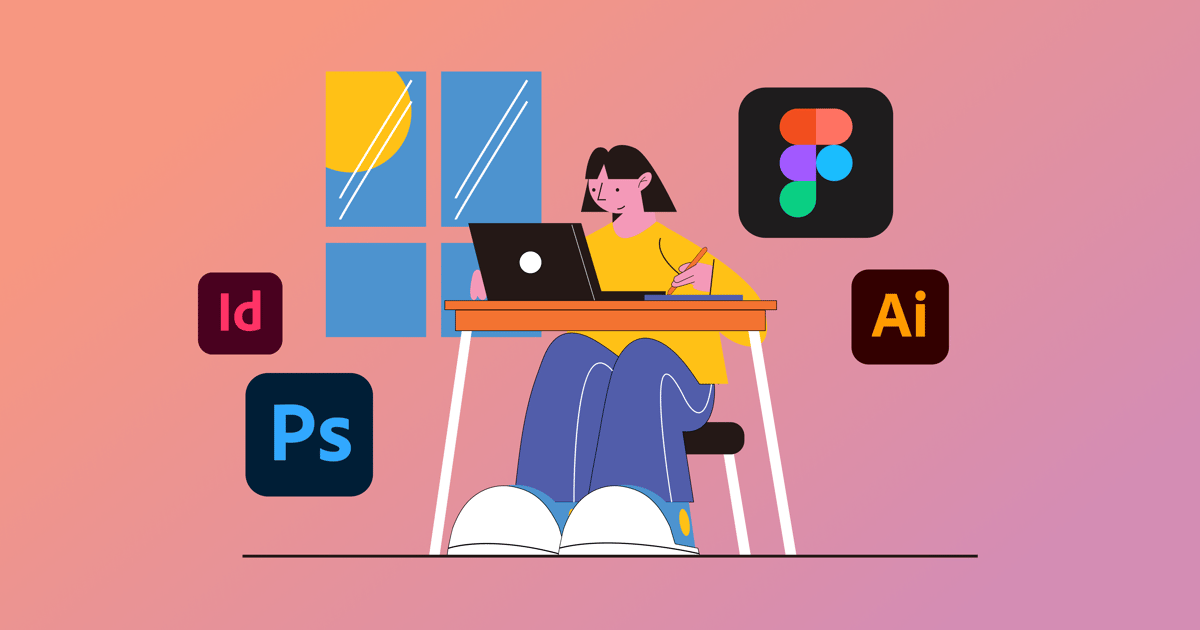
Gone are the days when you had to install Photoshop, master a maze of complicated tools, and spend hours watching online tutorials. Trust me, I even bought a physical guidebook just to figure it all out and it was huge! Back then, creating a simple poster felt like a full-blown design project.
But things have changed. We’re now in the age of quick, accessible content creation. For fashion creatives, whether you’re a student, small brand owner, stylist, or blogger, designing stunning, scroll-stopping fashion posters doesn’t require expensive software or a design degree.
These days, you don’t need fancy software or hours of design work to make a great fashion poster. There are tons of easy and affordable tools online that let you whip up something professional in just a few clicks. With ready-to-go templates, simple drag-and-drop features, and stylish design elements, these platforms are perfect for busy creatives who want something that looks amazing without the stress. Whether you’re putting together a poster for a fashion show, pop-up, or new collection, these tools make it super easy to bring your ideas to life.
1. Desygner
At first glance, Desygner feels more like a marketing-focused platform than a design-first tool. While it does offer poster templates with simple editing features, the collection is fairly limited compared to some of the other tools we’ll explore. The styles and aesthetics aren’t as diverse, and the browsing experience can be a bit clunky, with only subcategories listed in a side panel. Another frustrating point to note is that I can’t seem to do a custom search for a fashion poster if I haven’t created an account. Posters don’t seem to be their main priority anymore, as they’re leaning into more advanced marketing features, including AI tools, a PDF editor, and a background remover. Overall, it doesn’t give off the most friendly vibe. The platform feels a little more geared toward business documents and general branding than bold visual content. Also, every website needs a clear search bar, eek!
The basic version is free, but you can upgrade to a Pro plan starting at $9.95/month which gets you premium templates and assets, access to all AI tools, sharing of plans with other team members and more.
2. VistaCreate
Finally a tool that lets me search for what I want right off the bat! VistaCreate, another popular option for affordable online graphic designing lets you choose from 453 fashion related poster templates, or create one from scratch. Looking at their offering, it seems like a limited range of templates and styles but their editing tools are on point.
VistaCreate lets you add layers to your designs (perfect for more advanced fashion creative) and has an intuitive drag-and-drop editor. It has a free plan that gives you basic access to templates and features. If you want more variety and creative freedom, the Pro plan unlocks over 150,000 templates and 70 million+ design assets, ideal for users who need a more complete, professional-level design toolkit.
3. Venngage
If you’re specifically looking to design fashion posters, Venngage probably isn’t your best bet. It’s awesome for things like infographics, reports, timelines, and anything data-heavy but not really built for creative, visual-heavy content like fashion posters. The templates lean more corporate and informational, and you won’t find many trendy or artsy layouts you’d expect for a fashion event or campaign.
You can create up to 5 designs for free on Venngage but anything more than that and you have to upgrade to their paid subscriptions starting at $19/month.
4. Piktochart
Similar to what I experienced with Venngage, Piktochart is mainly built for making infographics, reports, and presentations. It has a user-friendly interface and plenty of templates, but its strength lies in data visualization rather than stylish, fashion-forward design. So, while you can create posters, the available templates tend to be more business- or education-focused and may not match the bold, trendy look you want for fashion marketing.
Compared to VistaCreate, which offers a huge variety of modern, eye-catching templates perfect for fashion posters, Piktochart feels a bit limited in creative flair. Desygner sits somewhere in between. It provides decent flexibility with templates and customization, making it easier to create polished designs, but its style is more generic and less focused on the fresh, dynamic vibe that VistaCreate nails for fashion creatives.
5. PosterMyWall
If I had to choose between these tools, I would either go for VistaCreate or PosterMyWall. It offers a wide variety of fashion-themed templates, allowing you to search and start editing a template without even signing up. How cool and efficient is that! 31,530+ free fashion templates is the most out of the offering from the rest and although you’ll find most of them to be more on the maximalism side, it fits well for the fashion creatives out there who want their visuals to speak for themselves.
Browsing through PosterMyWall is a breeze, especially with the added categories under the fashion section and handy filters like format (video or image) and size to help you find exactly what you need. You can download posters for free, but high-res versions require payment. Subscribing unlocks premium features like the AI background remover which are super useful for fashion posters. And it has the best AI image generator I’ve come across so far in online graphic design tools. It starts at $9.95/month.
If you want something that’s easy and actually looks runway ready, PosterMyWall is your best bet. It’s super simple to use, packed with trendy templates, and perfect for turning heads whether you’re promoting a fashion show, pop-up shop, or new collection drop. If you’re feeling more creative and want to style your designs like you’d style a killer outfit, VistaCreate is a great pick. It gives you more design freedom with sleek, modern templates that feel very editorial chic. Desygner is a decent all-rounder, great for basic branding and social content, but it doesn’t quite serve the bold, fashion-forward energy you might be going for. Meanwhile, Venngage and Piktochart are more about infographics and data, think office vibes, not fashion week. So if you’re aiming for poster designs that slay, PosterMyWall and VistaCreate totally make the cut. Let’s get started!
